To maintain successful Google Ads campaigns, marketers and advertisers often rely on the power of scripts in Google Ads, which enable them to automate various tasks and gain valuable insights. In this article, we present a game-changing tool: the Google Ads Competitor Changes Alert Script.
This free script not only provides real-time notifications when new competitors emerge but also alerts you when existing competitors increase their impression share.
By harnessing the potential of this script, you can enhance your campaign’s performance, make informed decisions, and secure a competitive edge in the dynamic realm of online advertising.

Google Ads Competitor Changes Alert Script
This one’s a bit more complicated than regular scripts as Google doesn’t make it easy to get these things automated! But fear not, we’ll guide you through every step of the way.
How to Use the Script
- Set up a Google Auction Insight Report should for the top spending campaigns
- The report should have 5 columns: Day, Competitor name, Impression Share, Outranking Share, Overlap Rate
- When creating a report, ensure that it’s set to run on a schedule and exports to a Google Sheet.
- Make sure that you have segmented the report output by day. First column of the output in Google sheet should always be date
- Ensure you are following the right naming convention for Google Auction Insight Scripts: Auction Insights_{accountName} – Top Spending Campaigns
- Ensure that the name of the report starts with Auction Insights_ or the script won’t find your report.
- Anything after the _ will be the “identifier”: This should be the account name where the campaigns live
- Once that’s all set up, make a copy of this sheet and click on Extensions > Apps Script.
- Click on Triggers > Create New Trigger > Time Driven. Pick a frequency at which you want this script to run.
- That’s it! You’ll now get alerts whenever competitors change significantly.
What is the Google Ads Competitor Changes Alert Script?
The Google Ads Competitor Changes Alert Script is a powerful tool designed to keep advertisers informed and proactive in the face of evolving competition. It works by regularly scanning the Google Ads platform for any new competitors that emerge and begin running advertisements.
The Google Ads script also monitors changes in the impression share of existing competitors. When such changes occur, the script promptly sends an email alert to the advertiser, providing them with real-time updates.
This automated alert system enables advertisers to stay ahead of the curve by taking timely action. Armed with this information, advertisers can analyse the strategies of new competitors, evaluate their impact on market dynamics, and adjust their own campaigns accordingly.
In summary, the Google Ads Competitor Changes Alert Script acts as a vigilant ally, constantly monitoring competitors’ activities and delivering valuable insights via email alerts. It empowers advertisers to make informed decisions and take swift action to protect and enhance their advertising efforts.
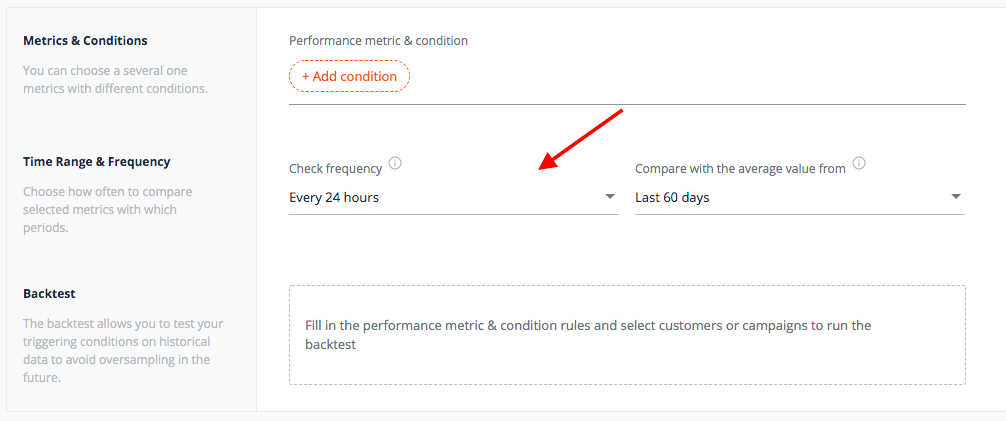
What is Impression Share in Google Ads?
Impression share is a critical metric in PPC campaigns that measures the visibility of your ads, calculated as the percentage of eligible impressions, and maintaining a higher impression share over competitors is essential for maximising exposure and driving valuable traffic to achieve campaign success.
How Does the Google Ads Competitor Changes Alert Script Work?
The Google Ads Competitor Changes Alert Script works by monitoring the Google Ads platform for new competitors and changes in impression share. It runs at regular intervals, scanning for any emerging competitors or fluctuations in impression share.
Once a change is detected, the script sends an email alert to the advertiser, providing real-time updates.
Upon receiving the alert, advertisers can evaluate the impact of new competitors, analyse their strategies and consider taking actions such as adjusting bidding strategies, optimising ad copy or refining targeting to maintain a competitive edge and maximise campaign performance.
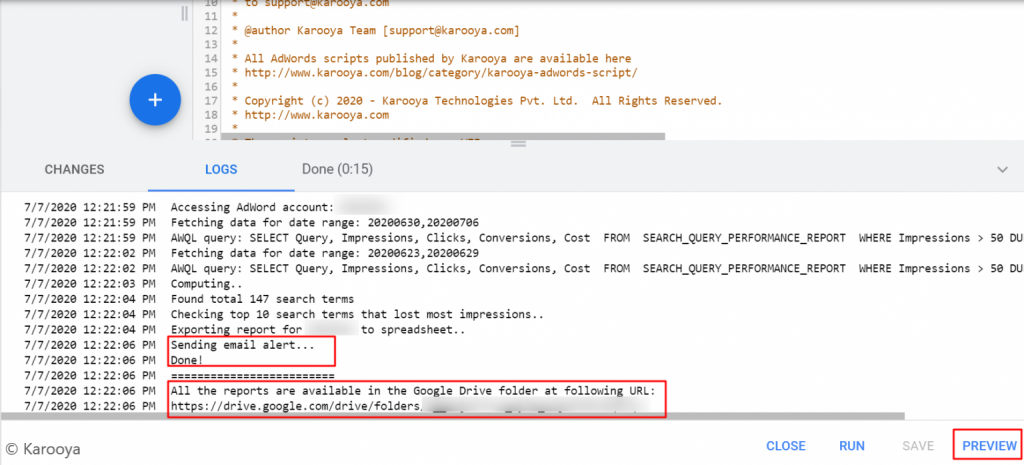
Why Should You Use the Google Ads Competitor Changes Alert Script?
The Google Ads Competitor Changes Alert Script is an invaluable tool for understanding and staying ahead of your competitors. By monitoring new competitors and changes in impression share, this script provides crucial insights that allow you to adapt your PPC strategy effectively.
By receiving real-time alerts when new competitors emerge, you gain visibility into their ad messaging, targeting and overall strategy. This knowledge enables you to analyse their tactics and make informed adjustments to your own campaigns.
You can refine your ad copy, optimise bidding strategies and target the most relevant keywords to maintain conversions and prevent the loss of potential customers.
Moreover, the script aids in the efficient utilisation of your ad budget. By monitoring changes in impression share, you can identify areas where your competitors are gaining ground and strategically allocate resources to maintain a competitive edge.
Overall, the Google Ads Competitor Changes Alert Script empowers you to optimise your campaigns, attract the right audience and achieve better results in terms of conversions and customer acquisition.

When to Use the Google Ads Competitor Changes Alert Script
The Google Ads Competitor Changes Alert Script proves to be a valuable asset in various scenarios. It is particularly helpful for businesses or agencies managing accounts of companies operating in highly competitive niches where market dynamics demand constant vigilance.
In such environments, where new competitors frequently emerge, this script becomes an indispensable tool for staying ahead of the curve. By receiving timely alerts, you can swiftly adapt your strategy and retain your competitive edge.
Furthermore, if you aim to optimise your budgets and get the most out of your ad spend, the script serves as a guiding compass. It helps you identify opportunities for efficiency, allowing you to allocate your resources strategically.
Additionally, the script enables you to fine-tune your paid ad bids by providing real-time insights into competitor impression share changes.
By leveraging the power of the Google Ads Competitor Changes Alert Script, you can navigate the highly competitive landscape with confidence, make informed decisions, and optimise the performance of your paid advertising campaigns.
Custom Automation Scripts by Acuto
At Acuto, we are firm believers in unleashing the full potential of agency data. Our expertise lies in crafting custom automation scripts for businesses, freeing up valuable time otherwise spent on mundane tasks and allowing you to focus on what truly matters.
Our automation solutions span across various web apps, including Google Ads, Google Sheets, Meta for Developers, Authoritas and more. Through close collaboration with your team, we develop tailored automation solutions that align precisely with your business needs.
Partnering with Acuto empowers you to launch promotion campaigns effortlessly using Google Ads scripts.
Our team comprises experienced developers and data engineers well-versed in digital marketing and paid media. This unique skill set enables us to deliver robust automation scripts that handle the job efficiently, relieving you of the burden.
Choose Acuto for our proficiency in automation, saving you time, effort, and costs. Let us handle the technical intricacies while you focus on the tasks that require your expertise to achieve your business goals.
Key Takeaways
In the dynamic world of online advertising, staying ahead of the competition is crucial for achieving success. Google Ads, a leading platform for digital marketing, offers a multitude of powerful tools to optimise campaigns.
To recap, here’s how this script empowers you to effectively manage your campaigns:
- The Google Ads Competitor Changes Alert Script helps advertisers stay informed and proactive in a competitive environment.
- It sends alerts when new competitors show up or when there are changes in impression share.
- Advertisers can analyse competitors’ strategies and take timely action to maintain a competitive edge.
- The script assists in efficient budget utilisation and targeting optimal keywords.
- It empowers advertisers to optimise their bidding strategies and improve overall PPC campaign performance.
Google Ads Competitor Changes Script FAQs
#1. What is a good Google Ads impression share?
A good Google Ads impression share varies depending on the industry and competition, but generally, aiming for an impression share of 80% or higher is considered favourable.
#2. Why is impression share in Google Ads important?
Impression share in Google Ads is important because it indicates the visibility and competitiveness of your ads. A higher impression share means your ads are being shown more often, increasing the chances of attracting clicks and driving valuable traffic to your website.
#3. How do I spy on my competitors in Google Ads?
To spy on your competitors in Google Ads, you can use tools like Auction Insights, which provides insights into competitor performance metrics such as impression share, average position and overlap rate.
Additionally, monitoring the search terms, ad copy and landing pages of your competitors can help you gain insights into their strategies.
#4. How do I optimise Google Ads PPC campaigns?
To optimise Google Ads PPC campaigns, focus on keyword research and selection, creating compelling ad copy, optimising landing pages, setting up conversion tracking, analysing performance metrics and regularly testing and refining your campaigns.
Additionally, utilising targeting options, ad extensions and bid adjustments can help improve campaign performance and maximise ROI.
If you encounter any issues while using the script, please contact us.
