Within the Google Ads landscape, leveraging scripts has become indispensable for automating tedious tasks that would otherwise consume valuable time and resources. This article delves into the realm of bid management, focusing on an invaluable tool: the Google Ads high CPC alert script.
Highlighting the script’s ability to monitor and notify advertisers when the cost-per-click (CPC) bids rise to excessive levels, this resource ensures optimised spending while maximising ad performance.
Google Ads High CPC Alert Script
/*
_ ___ _ _ _____ ___ _
/_\ / __| | | |_ _/ _ \ (_)___
/ _ \ (__| |_| | | || (_) || / _ \
/_/ \_\___|\___/ |_| \___(_)_\___/
*/
const CONFIG = {
CPC_THRESHOLD: 2.0, // Cost-per-click threshold in your currency
MIN_IMPRESSIONS: 100, // Minimum number of impressions
EMAIL: '[email protected]', // Email to receive alerts
DAYS_PAST: 7, // The number of past days to consider for the report
};
function main() {
// Calculate the start date dynamically based on DAYS_PAST
let startDate = new Date();
startDate.setDate(startDate.getDate() - CONFIG.DAYS_PAST);
let endDate = new Date(); // Today's date
const report = AdsApp.report(
`SELECT Criteria, AverageCpc, Impressions
FROM KEYWORDS_PERFORMANCE_REPORT
WHERE AverageCpc > ${CONFIG.CPC_THRESHOLD}
AND Impressions >= ${CONFIG.MIN_IMPRESSIONS}
DURING ${formatDate(startDate)},${formatDate(endDate)}`
);
let rows = report.rows();
let alerts = [];
while (rows.hasNext()) {
let row = rows.next();
let criteria = row['Criteria'];
let avgCpc = row['AverageCpc'];
let impressions = row['Impressions'];
alerts.push(`Keyword "${criteria}" has a CPC of ${avgCpc} with ${impressions} impressions.`);
}
if (alerts.length > 0) {
let message = 'CPC Alert: \n' + alerts.join('\n');
MailApp.sendEmail(CONFIG.EMAIL, 'Google Ads CPC Alert', message);
}
}
// Helper function to format date as YYYYMMDD
function formatDate(date) {
var month = '' + (date.getMonth() + 1);
var day = '' + date.getDate();
var year = date.getFullYear();
if (month.length < 2) month = '0' + month;
if (day.length < 2) day = '0' + day;
return [year, month, day].join('');
}How to Use Scripts in Google Ads
To harness the power of scripts in Google Ads and automate aspects of your PPC (pay-per-click) campaign, follow these simple steps:
- Go to “Tools & Settings” and select “Scripts” in your Google Ads account.
- Create a new script by clicking the “+” button, giving it a name, and choosing the type.
- Write or paste the script code into the editor.
- Set the frequency (e.g., daily, weekly) and adjust any specific settings.
- Save and enable the script for automatic execution.
By utilising scripts, you can automate a wide range of tasks, such as bid adjustments, budget management, performance reporting, and even generating custom alerts. This streamlines your campaign management, enhances efficiency, and allows you to focus on strategic decision-making to optimise your PPC performance.
What is the Google Ads High CPC Alert Script?
The Google Ads High CPC Alert Script is a valuable tool designed to monitor and notify advertisers when the cost-per-click (CPC) bids in their campaigns rise beyond the intended or planned thresholds. CPC refers to the amount advertisers are willing to pay for each click on their ads.
When running Google Ads campaigns, the CPC can rise unexpectedly due to factors such as increased competition, bid adjustments, changes in keyword popularity, or shifts in market dynamics.
These sudden increases can have a significant impact on your advertising budget, leading to higher costs without necessarily translating into a proportionate increase in conversions or desired outcomes.
By using the high CPC alert script, advertisers can stay informed in real time when the CPC bids exceed their predefined thresholds. This proactive alert system allows advertisers to react promptly to these changes, enabling them to evaluate the campaign’s performance and make better-informed decisions.
How Does the Google Ads High CPC Alert Script Work?
The Google Ads high CPC alert script allows you to set a specific CPC limit for your campaigns. When the script detects that the bid has exceeded this predefined limit, it triggers an immediate notification via email. This alert enables you to take timely action to address the high CPC issue.
Once you receive the email notification, you can review the affected campaign’s performance and make necessary adjustments. For example, you may choose to lower your bid, adjust your targeting, optimise your keywords, or refine your ad copy to improve the campaign’s cost-effectiveness.
By promptly responding to the alert, you can effectively manage your advertising budget, optimise your CPC bids, and ensure that your ads continue to deliver the desired results.
Why Should You Use the High CPC Alert Script?
The high CPC alert script is a valuable tool for advertisers seeking to maintain control over their ad budget and prevent overspending.
The script’s ability to send immediate notifications when the CPC bid surpasses your predetermined limit empowers you to take swift action. By promptly addressing high CPC bids, you can prevent unnecessary expenditure on clicks that may not align with your desired ROI or campaign goals.
Through the script’s alert system, you can easily identify campaigns that are consistently generating high CPC bids and evaluate their performance. This insight allows you to make data-driven decisions, such as adjusting your bidding strategy, refining your targeting, or optimising your ad creatives, to bring CPC costs back within your budgetary constraints.
By effectively controlling your ad budget with the high CPC alert script, you can ensure optimal allocation of resources, maximise the impact of your advertising spend, and achieve better financial control over your Google Ads campaigns.
When to Use the Google Ads High CPC Alert Script?
The Google Ads High CPC Alert script proves particularly valuable for agencies in various scenarios:
High Competition:
- When targeting keywords with intense competition
- The script monitors CPC bids, preventing overspending in bidding wars
- Agencies can adjust their bidding strategies accordingly
High Average CPC:
- For keywords with consistently high average CPC
- The script alerts agencies when bids exceed desired limits
- Allows for bid optimisation and more efficient budget allocation
Seasonal Trends:
- During industry-specific seasons or events affecting search volume and CPC
- The script detects sudden bid increases
- Enables campaign adjustments to align with shifting market dynamics
Budget Management:
- When agencies need to effectively manage their budget
- The script acts as a safeguard against budget overruns
- Sets limits and provides timely notifications when nearing or exceeding thresholds
By utilising the High CPC Alert script in these situations, agencies can maintain cost-effectiveness, optimise their ad spend, and achieve better financial control over their Google Ads campaigns.
Custom Automation Scripts by Acuto
At Acuto, we are firm believers in unleashing the full potential of agency data. Our expertise lies in crafting custom automation scripts for businesses, freeing up valuable time otherwise spent on mundane tasks and allowing you to focus on what truly matters.
Our automation solutions span across various web apps, including Google Ads, Google Sheets, Meta for Developers, Authoritas, and more. Through close collaboration with your team, we develop tailored automation solutions that align precisely with your business needs.
Partnering with Acuto empowers you to launch promotion campaigns effortlessly using Google Ads scripts. Our team comprises experienced developers and data engineers well-versed in digital marketing and paid media. This unique skill set enables us to deliver robust automation scripts that handle the job efficiently, relieving you of the burden.
Choose Acuto for our proficiency in automation, saving you time, effort, and costs. Let us handle the technical intricacies while you focus on the tasks that require your expertise to achieve your business goals.
Want to automate Google Ads with custom scripts?
If you liked this script or would like a personalized one, we’re here to help! Our team of developers with experience in PPC can create custom scripts to automate any aspect of your Google Ads accounts. Schedule a discovery call to discuss how we can assist you in implementing automation scripts effectively.
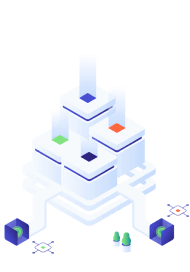
Key Takeaways
In summary, the Google Ads high CPC alert script takes on challenging tasks, allowing your team to optimise PPC campaigns with unmatched consistency, speed, and confidence.
To recap, here’s how this script empowers you to effectively manage your campaigns while staying within your budgetary limits:
- Google Ads high CPC alert scripts notify you when CPC bids exceed your intended limit.
- It helps control your ad budget and prevents overspending.
- The script sends immediate email notifications for prompt action.
- It allows you to optimise bids and adjust strategies to improve cost-effectiveness.
- By mitigating high CPC bids, you maximise ROI and campaign performance.
Google Ads CPC FAQ
#1. Why is my CPC so high in Google Ads?
Your CPC in Google Ads can be high due to factors like intense competition, low ad relevance, or low-quality landing pages.
#2. How do I change my max CPC on Google Ads?
To change your max CPC on Google Ads, go to the campaign or ad group settings and adjust the maximum bid for keywords or placements.
#3. Should I set a max CPC in Google Ads?
Setting a max CPC in Google Ads is recommended to control your spending and ensure bids align with your budget and campaign goals.
#4. How do I optimise my CPC in Google Ads?
Optimise your CPC in Google Ads by improving ad quality, targeting relevant keywords, optimising landing pages, and testing different bidding strategies to find the most cost-effective approach.
If you encounter any issues while using the script, please contact us.



