Google Ads is an amazing platform for marketers, but when your keywords have a low quality score, you run the risk of Google showing your ads less frequently or in a lower position on the search results page. This is where a script for pausing keywords with low quality score comes in.
Low quality scores increase the cost-per-click, and this whole ordeal can become tedious to identify and correct manually.
In this article, you will learn how low-quality-score keywords can affect your ad performance and how to pause keywords with low quality scores using our script.
Script to Pause Keywords With Low Quality Scores
/*
_ ___ _ _ _____ ___ _
/_\ / __| | | |_ _/ _ \ (_)___
/ _ \ (__| |_| | | || (_) || / _ \
/_/ \_\___|\___/ |_| \___(_)_\___/
*/
const CONFIG = {
MIN_QUALITY_SCORE: 3, // Define minimum quality score
MIN_IMPRESSIONS: 500, // Define minimum impressions
};
function main() {
let keywordsIterator = AdWordsApp.keywords()
.withCondition('Status = ENABLED')
.withCondition('Impressions >= ' + CONFIG.MIN_IMPRESSIONS)
.get();
while (keywordsIterator.hasNext()) {
let keyword = keywordsIterator.next();
let qualityScore = keyword.getQualityScore();
if (qualityScore < CONFIG.MIN_QUALITY_SCORE) {
keyword.pause();
Logger.log(
'Keyword with text "' +
keyword.getText() +
'" and ID ' +
keyword.getId() +
' was paused due to a Quality Score of ' +
qualityScore
);
}
}
}Want to automate Google Ads with custom scripts?
If you liked this script or would like a personalized one, we’re here to help! Our team of developers with experience in PPC can create custom scripts to automate any aspect of your Google Ads accounts. Schedule a discovery call to discuss how we can assist you in implementing automation scripts effectively.
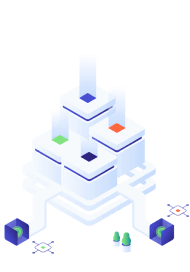
How to Use Scripts in Google Ads
Google Ads scripts are a powerful feature that allows you to automate various aspects of your PPC campaign. For example, you can automatically pause keywords with low quality score using a script to get the most out of your money.
Here is a step-by-step guide on how to add and set up Google Ads scripts:
- Sign into your Google Ads account and click the “Tools” icon on the top right corner of the screen.
- Click the “Bulk actions” in the selection menu.
- From the drop-down menu hit “Scripts.”
- Click the plus button to create a new script.
- Enter the Javascript code into the script editor box.
- Then press save and preview to see the results.
- Click “Run script now.”
What is Actually the Script to Pause Keywords With Low Quality Score?
Our script for pausing keywords with low quality scores basically identifies keywords in your ads that are not generating the desired results and then pauses ads running for those keywords.
Once inserted into Google Ads, the script kicks in the minute your quality score drops and runs constantly in the background, ensuring your keywords are always up-to-date and relevant to your ads.
Pausing keywords with a low-quality-score script is crucial for successful campaigns, as these keywords will inevitably impact your overall quality score. If you have a low quality score, Google may restrict your ad exposure and increase your Cost-Per-Click.
As a result, your ads can become a real financial burden, with lower click-through rates and negative ad performance overall.
What Is the Quality Score in Google Ads?
Quality score is a metric Google Ads uses to determine the relevance of your ads and keywords to a user’s search query.
Quality score is essential to any successful PPC campaign because the higher your quality score, the higher your ad will appear in the SERP, leading to more ad impressions, clicks and conversions.
On the other hand, if you have a low quality score, your ad rank and cost-per-click will be adversely affected, costing you more money and negatively impacting the visibility of your ad.
The Quality Score ranks in the range of 1–10 for each keyword in your account and is calculated based on a number of factors: your ad’s relevance to your user’s search, your expected click-through-rate, as well as the quality and relevance of the landing page your ad leads them to.
How Does the Script to Pause Keywords With Low Quality Score Work?
At Acuto, we know how low quality scores can wreak havoc on even the best of PPC campaigns, which is why we have developed this custom script to pause low quality score keywords.
Our script automatically runs in the background, so you no longer have to manually review and pause each keyword, which is a time consuming task for agencies with many campaigns on the go.
Once you have set your low quality score threshold for keywords, the script gathers data on all the keywords in your account to identify which ones are below the threshold.
By interacting with the Google Ads API, it can automatically pause the identified keywords and immediately notify you of your ad’s keyword performance. It’s as simple as that.

Why Should You Use the Script to Pause Keywords With Low Quality Score?
The complexity of running multiple campaigns at once, paired with rapid changes to keyword quality scores, makes manually monitoring the quality score of each campaign practically impossible.
By pausing low quality keywords, you can reduce wasteful ad spend and boost the overall return on investment (ROI) of your campaigns.
Moreover, pausing low quality keywords will improve your ad relevance, leading to a better user experience and ensuring your ads are targeting the right audience.
Our script allows you to automate the entire process, which will save you valuable time and help you be proactive in your PPC campaigns too!
How to Fix Low Quality Score in Google Ads
There are a couple of ways you can easily fix quality scores, namely by improving your ad copy, PPC landing pages, and ad group settings in Google Ads.
As Google Ads determines your score based on your ad relevance and CTR, one of the easiest ways to improve your quality score is by using a script to pause keywords with low quality score.
Low quality keywords will be less relevant to potential customers, who will then be less likely to click on your ad, thereby affecting your CTR.
Interestingly, using negative keywords can also boost your CTR, as by including negative keywords, you will prevent your ad from appearing in searches less relevant to your target audience, thereby ensuring your ad stays relevant.
Custom Automation Scripts by Acuto
At Acuto, we understand the challenges that small businesses face when it comes to managing and optimising digital marketing campaigns. That’s why we specialise in custom solutions at a reasonable price to streamline marketing campaigns.
Our team has the expertise to develop many different custom scripts to automate menial tasks on Google Ads and other platforms.
With our proven track record and personalised approach to digital marketing solutions, our scripts will save your agency time and money, so you can focus more on strategy.
Whether it’s bespoke software development, e-commerce feeds, chatbots or data warehouses, we build solutions unique to your needs that will help your business grow.
Get in touch today to learn more about our services.
Key Takeaways
Now, you should feel more comfortable using our script to pause keywords with low quality scores.
Let’s go over some of the points we covered:
- Google Ads is a great tool for marketers to implement their PPC campaigns, but these can become costly to maintain.
- Google Ads allows you to insert scripts so you can automate various aspects of your campaigns.
- Low quality keywords can impact your quality score, thereby increasing the cost-per-click.
- We have developed a script that will automatically pause low quality score keywords to save you time and money.
Pause Keywords With Low Quality Score Script FAQs
#1. How to fix low quality score keywords?
You can fix your low quality score by improving your ad copy, using relevant keywords, improving your PPC landing pages and adding group settings.
#2. Should I pause keywords with low quality scores?
You should pause keywords with low quality scores if you want an effective campaign with a low CPC, a high CTR and more conversions. This will help you avoid having Google Ads restrict your ad exposure and increase your CPC.
#3. Does quality score affect CPC?
The quality score has a significant impact on the cost-per-click of your ad campaigns. Generally speaking, the higher your quality score, the lower your cost-per-click, as it determines your ad rank and how high your ad will appear on the SERP.
If you encounter any issues while using the script, please contact us.



